System requirements:
- Download JScrCap from http://www.hmelyoff.com/index.php?section=37 and unzip the downloaded file.
- Download Wowza Media Server Pro 1.7.2 from www.wowzamedia.com double click on the exe file to install.
- Download Java JDK from http://java.sun.com/javase/downloads/index.jsp
To create a new wowza live streaming application, all you need to do is: navigate to wowza installation root folder and open examples folder. Find the installall.bat, double click on this file to install all the application ex: D:\Program Files\Wowza Media Systems\Wowza Media Server Pro 1.7.2\examples.
This will install all the applications; this action creates folders under applications folder with respect to the example application name.
To make sure that the installall.bat installed the applications on the wowza, navigate to applications folder, there you can see all the folders with the same names as in the examples folder ex: D:\Program Files\Wowza Media Systems\Wowza Media Server Pro 1.7.2\applications.
This installall.bat also creates folders and Application.xml files under the respective folders. The Application.xml file consists of configuration information about the application.
Here we need to have live application installed on your wowza for live streaming. To install individual applications or any particular application: navigate to the examples folder; go to the application folder which you want to install. In our case we need to have live application. Under the examples folder go to LiveVideoStreaming folder and double click on the install.bat file. This will install the live streaming application on to your wowza server. This will create a folder called live under the applications folder which resides under your wowza installation root folder. Also creates another folder under conf with the name live, underneath you can find the Application.xml file. In this file the stream type should be “live” ex: D:\Program Files\Wowza Media Systems\Wowza Media Server Pro 1.7.2\conf\live.
Start wowza server
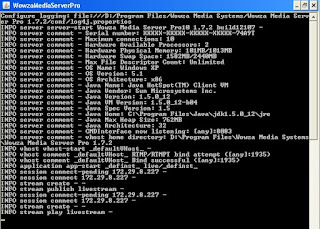
and check the status through browser

Now open the extracted JScrCap folder and click on the index.hml, it will prompt for run (because this html file consists of embedded applet ). Accept the prompt message and fill the required input parameters like:
URL: rtmp://system-ip/live+livestream
Frame time (ms): 100
Keyframe time (ms):3000
Bitrate (bit/sec): 1000000
Max delay (ms): 1000
Codec name settings: svc1,3,3,9,1000,4
Rect: 0,0,1280,1024
Last event: op: connection, code: close, desc:
Click on the start button to share your screen

There are different ways to start the JScrCap, you can click on the index.html to view the interface, we run this from the command prompt as well like VHScreenShare.bat "rtmp://system-ip/live+livestream" 100 3000 2000000 3 3 0,0,800,600
As a java developer, I would prefer to deploy it on my tomcat server. Start the tomcat server and hit the url like http://system-ip:8080/ VHScreenShare
To run the JScrCap you need to have java installed on your machine or the machine from where you’re sharing. Install java and set the path in the environment variables.
Now double click on the live.html page ex: D:/Program Files/Wowza Media Systems/Wowza Media Server Pro 1.7.2/examples/LiveVideoStreaming/client/live.html
Provide the input parameters like
Server: rtmp://system-ip/live
Stream: livestream
Click on the play button to view the live screen sharing.

In this blong entry, I have explained each and every step to implement JScrCap. I have successfully implemented in this way, I hope this information will help you guys to run the JScrCap successfully with wowza server.
I'm looking forward to run this JScrCap on Red5 and FMS, check out my blog to know how to implement JScrCap on Red5 and FMS.

7 comments:
you are dong a great work by sharing your skills through this blog..
great work..
Thank you very much...
from where i download the JScrCap.
No any download link on given link by you. please help me.
i want to implement the desktop sharing on flash. please give me some ideas for implement this functionality in my application.
i think you can help me.
please reply me as soon as possible.
thanks,
trishul tandel
Hi Trishul,
Now a days I'm little busy with my new assignments, sorry for the delayed response. JScrCap is not available as a freeware, it is a licenced software. You can get license from splitmedialabs. You can try Red5, it is a open source product and you can integrate the source code in your application under GNU. You can find the source and usage information from code.google.com
I hope this information will help to you to find a way.
Thanks,
Sravan Modugula.
i have installed the VHScreenCapX86 for my windows vista (32-bits) but i am having a problem because i cannot find the index.html inside the installation folder of jScrCap.. my directory is C:\Program Files\SplitMediaLabs\VHScrCap..
can you help me regards to this matter? thanks..:D
I don’t have the html file available with me; you can build the html file. The basic purpose of the html is providing the interface to post the values to jar file, if you are running it as a source the post your values using command prompt. I used to post the values using command prompt, build the html and invoke CScreenShareStarter class file to post your values through interface.
I hope this information will help you, if you have any questions post it.
Hi Sravan Modugula,
I have tried contacting SplitMediaLabs to buy the license for their VH Java Media Labs but my email looks like hit a brick and never come back. Do you still remember the pricing when you bought it? also do you know what happen to the company, such a shame they have a great product but lack of marketing/PR.
Thanks.
Hermawan Haryanto
Post a Comment